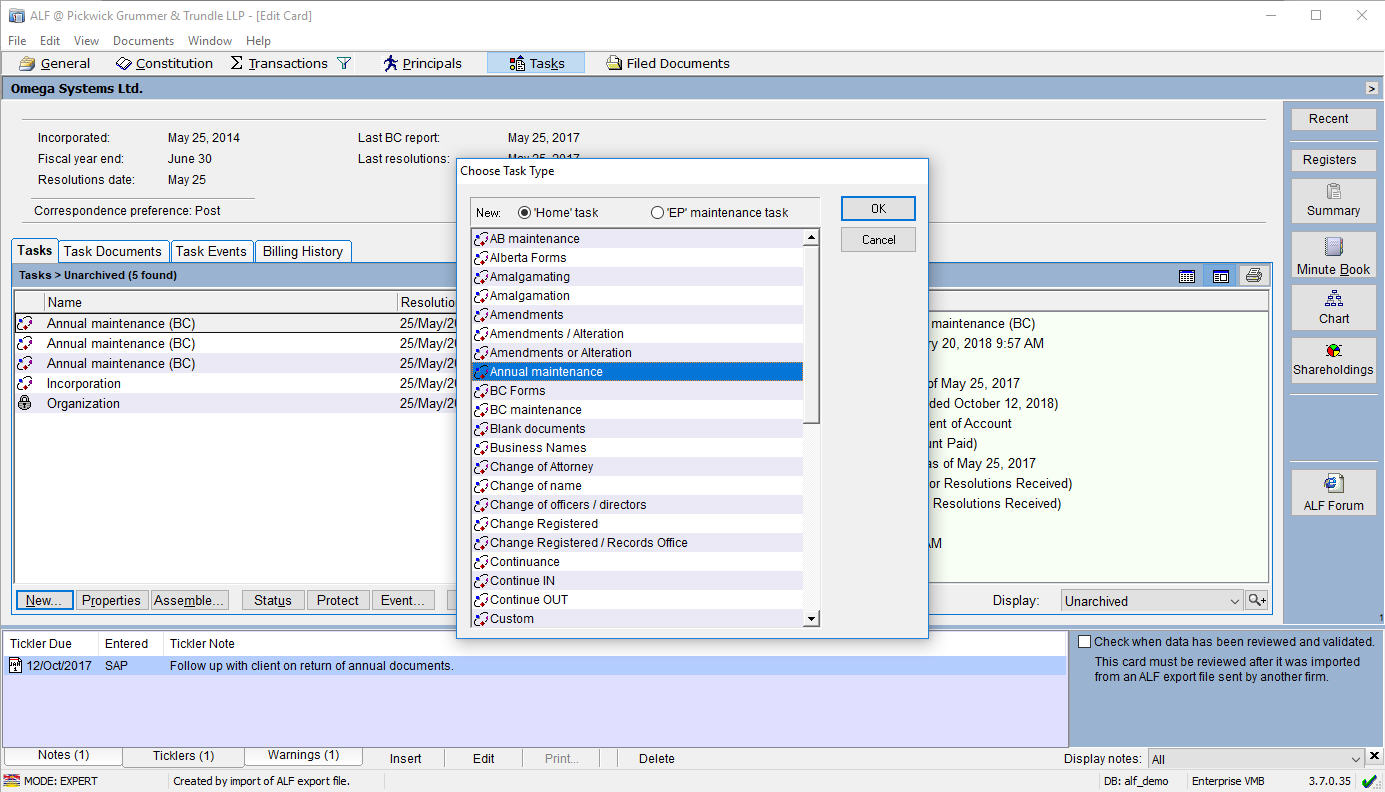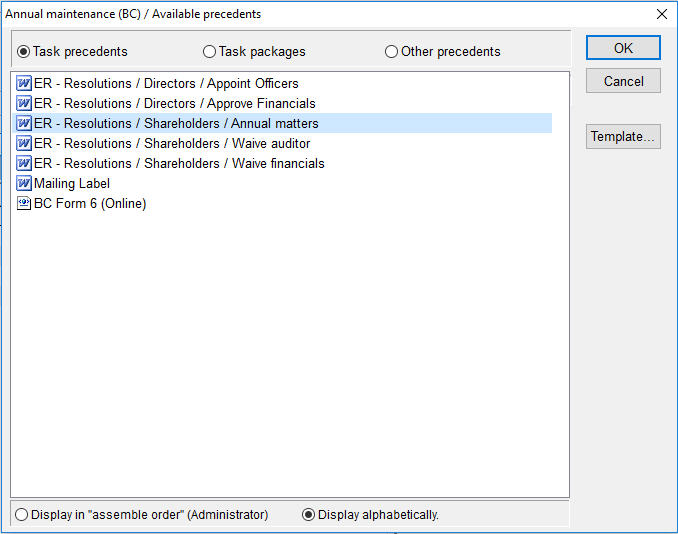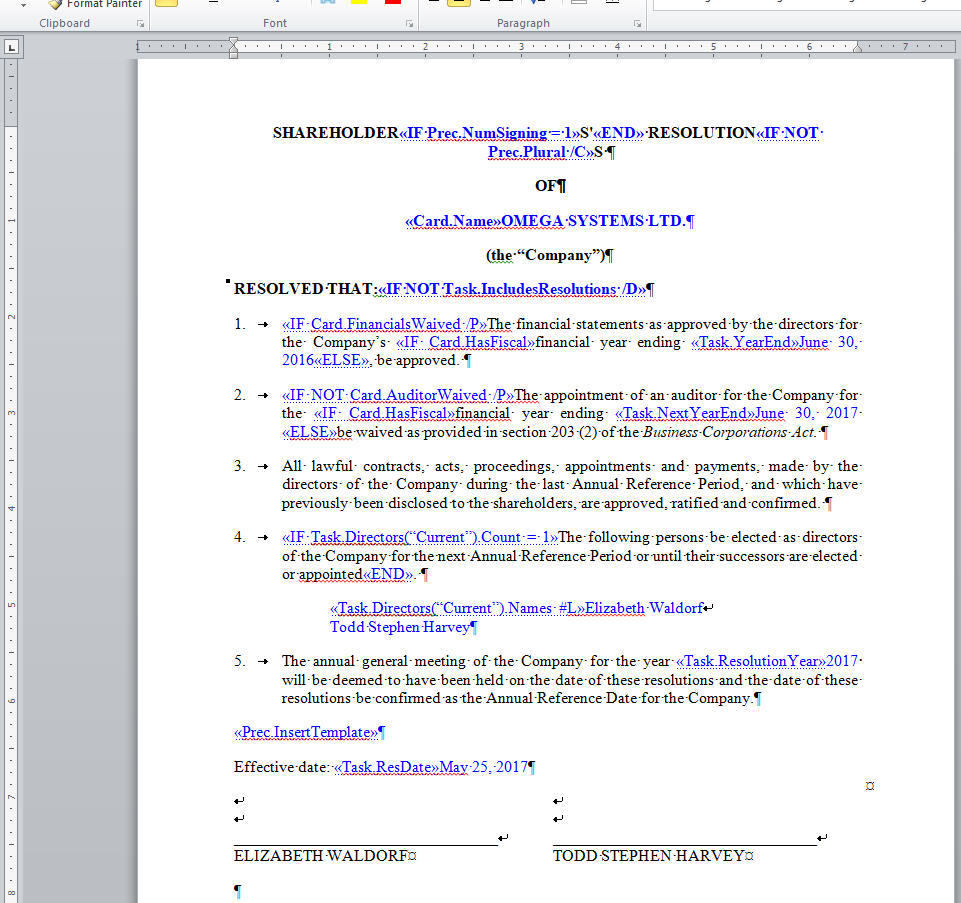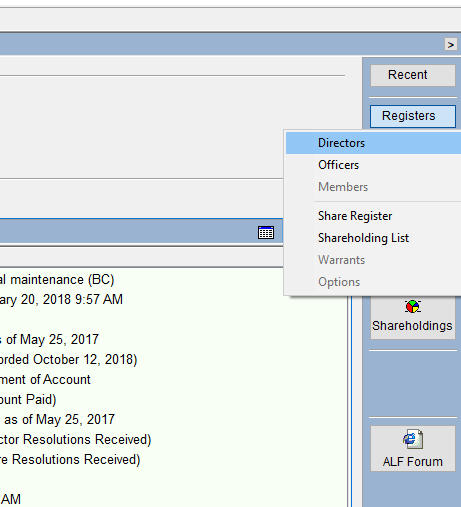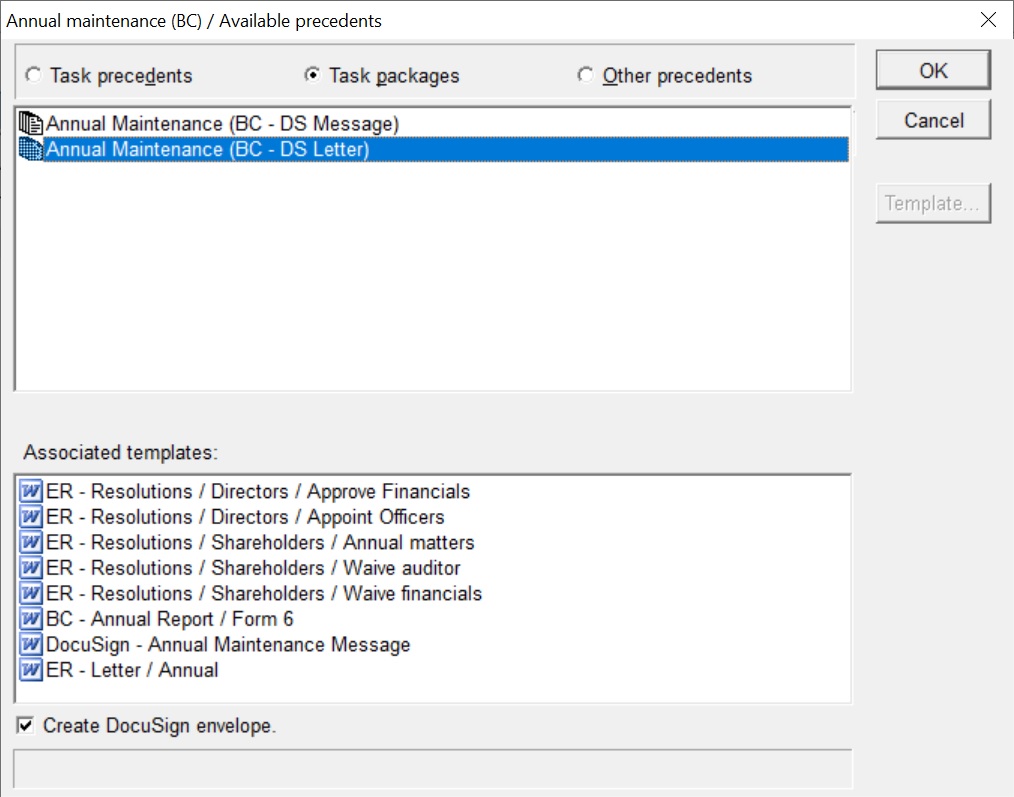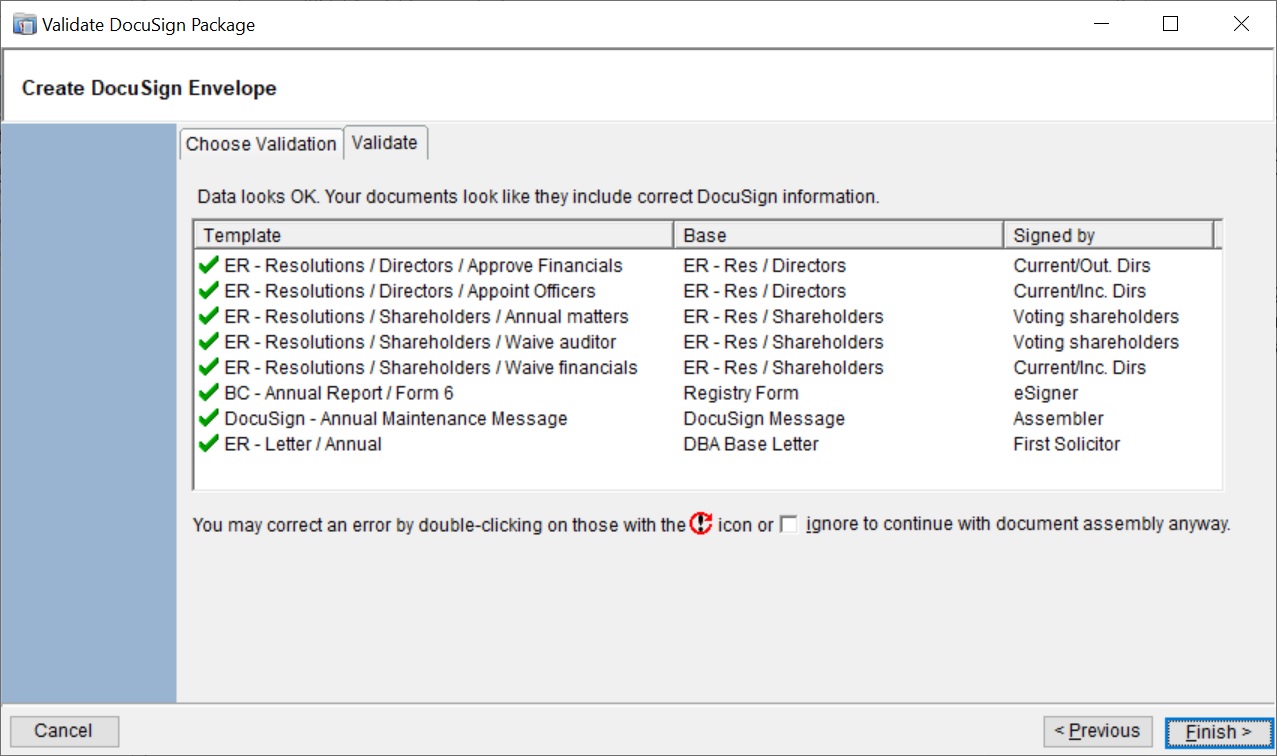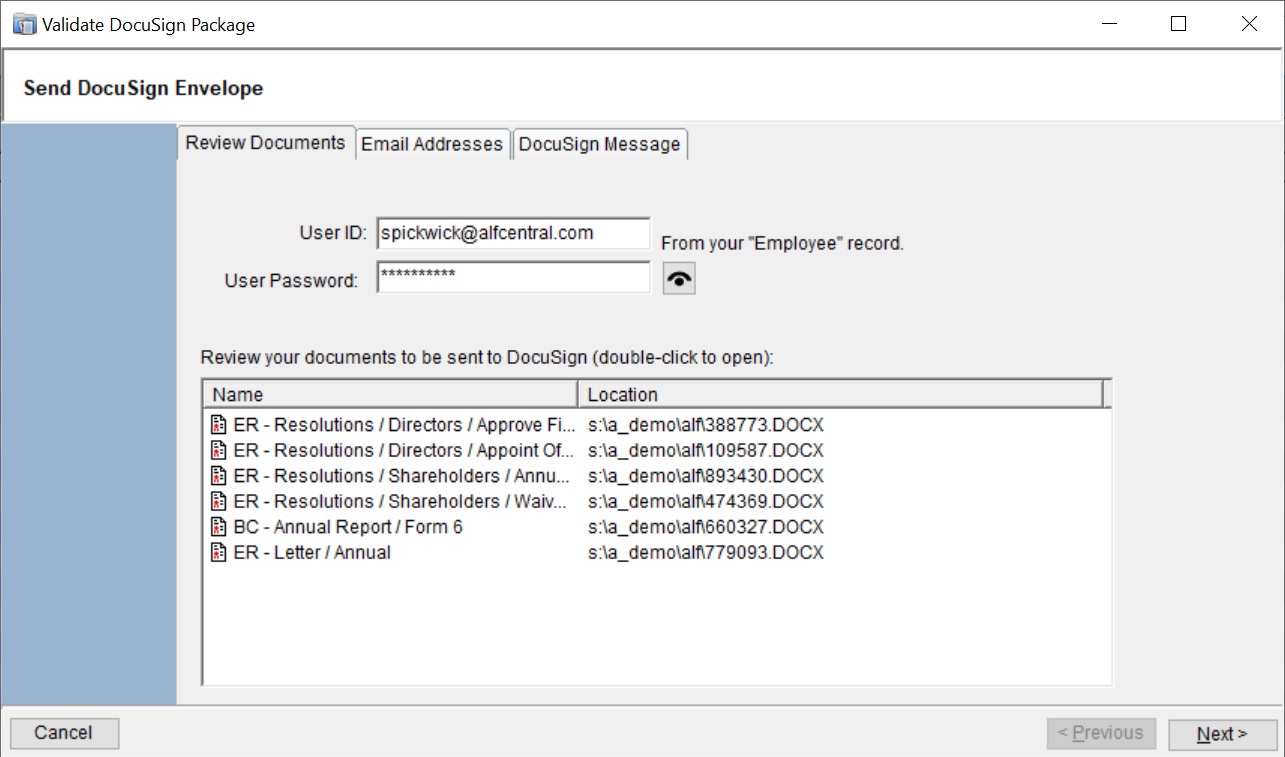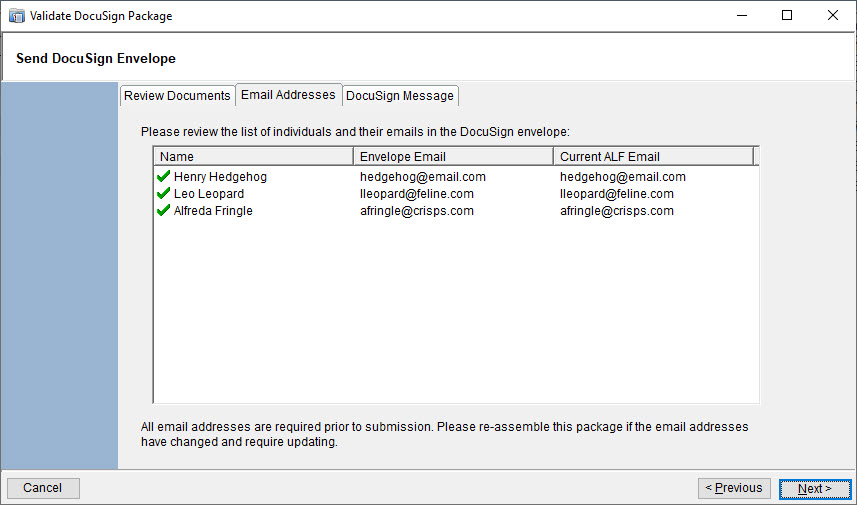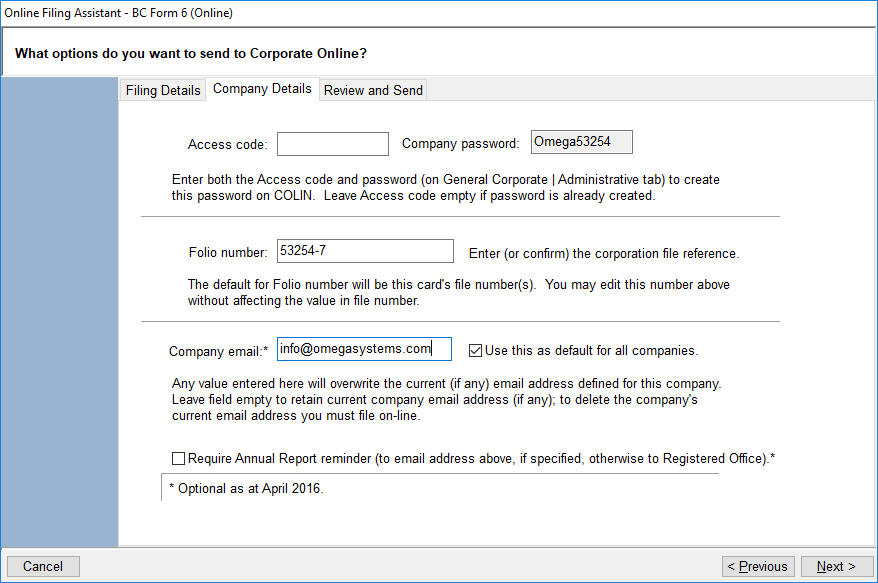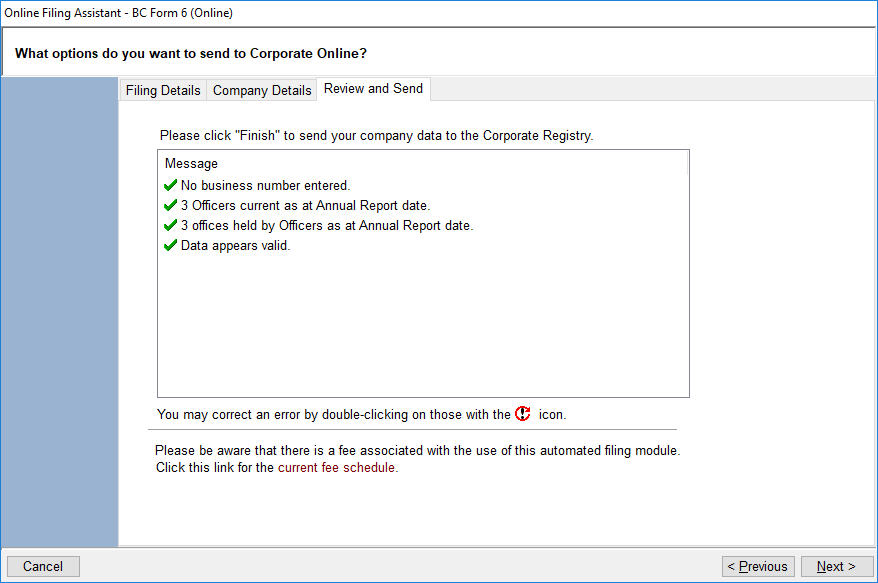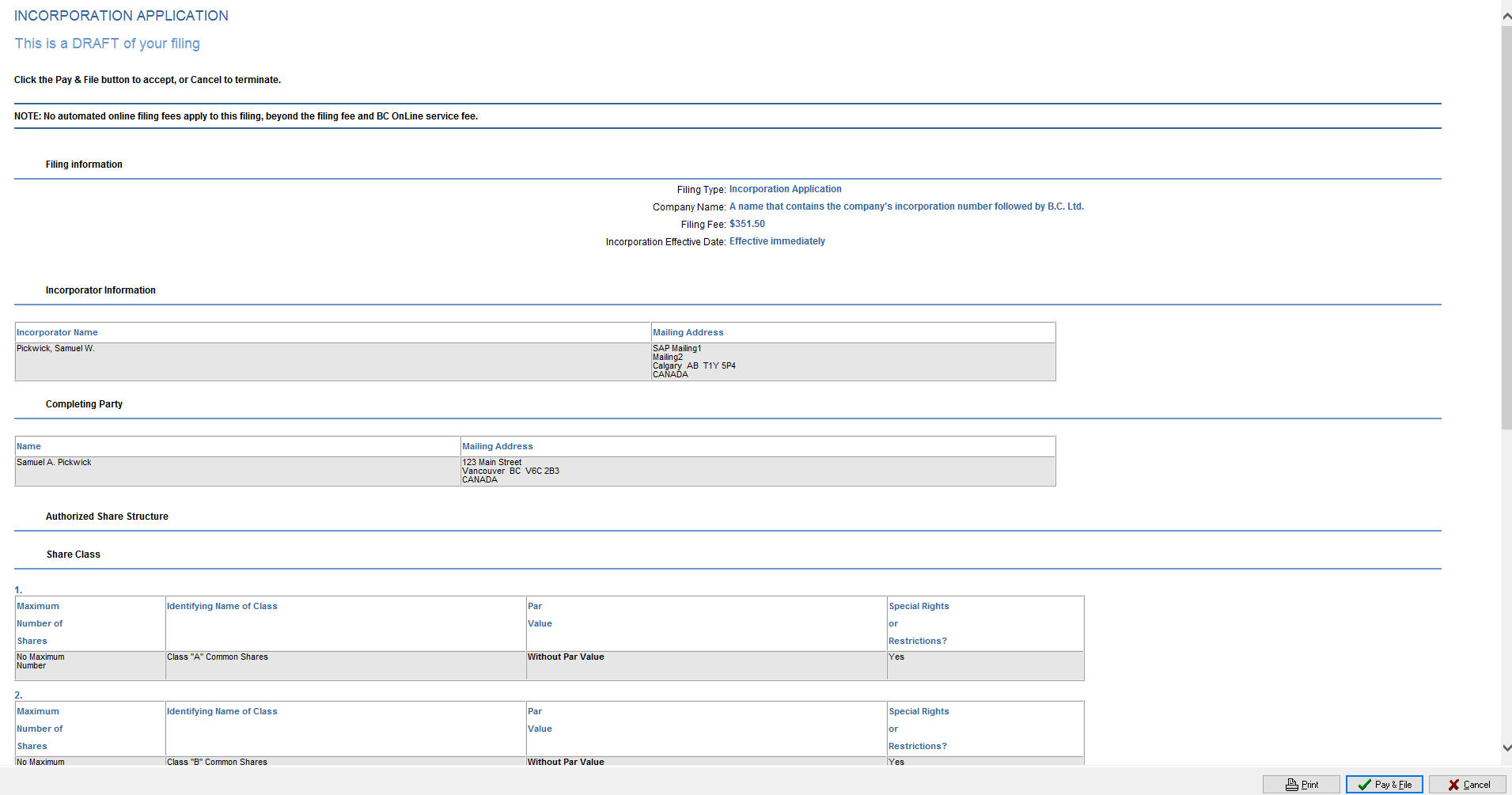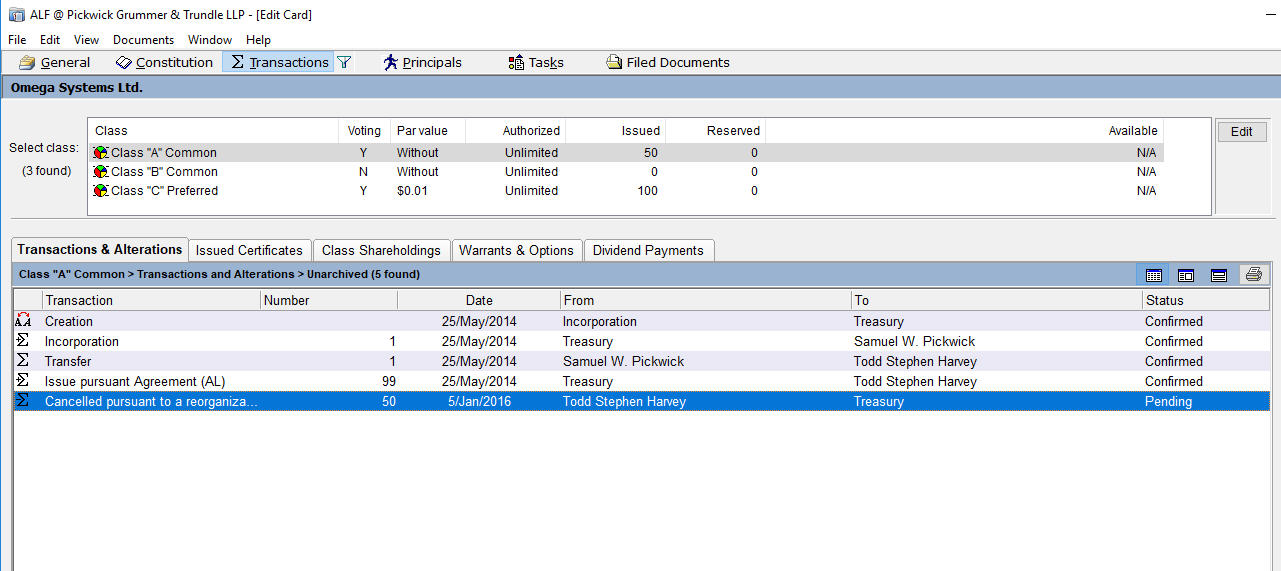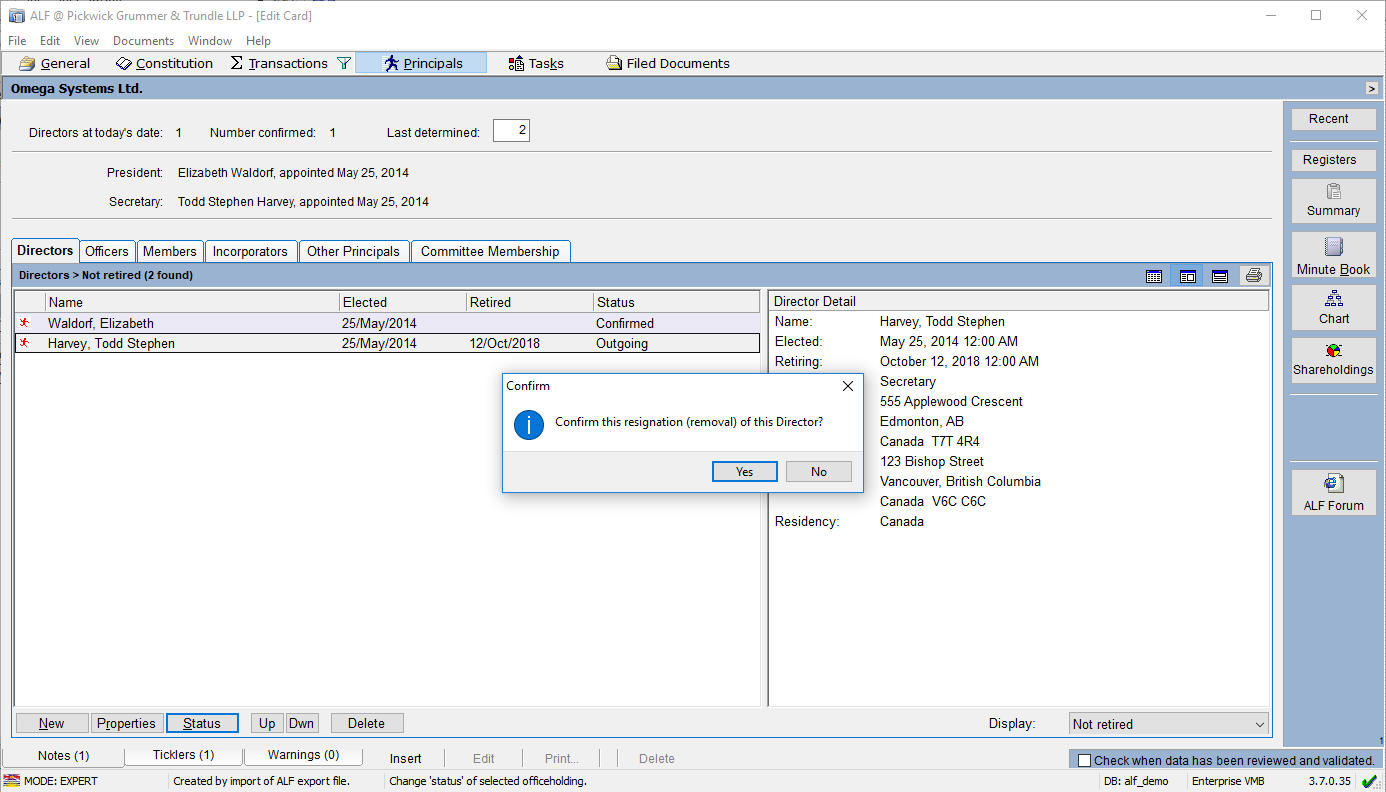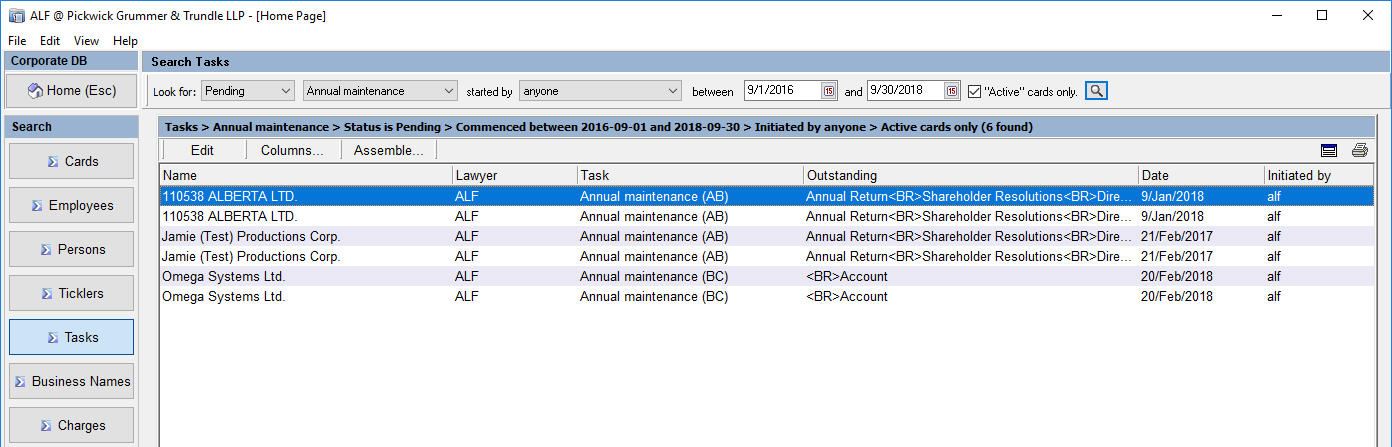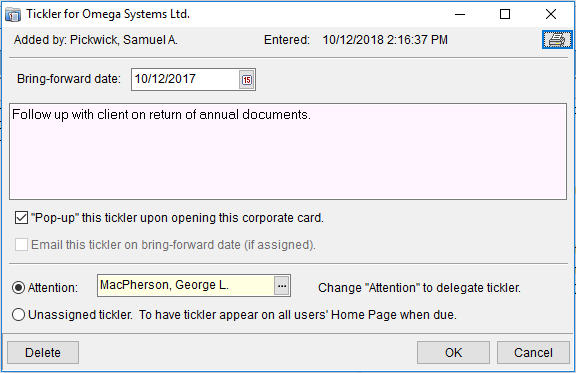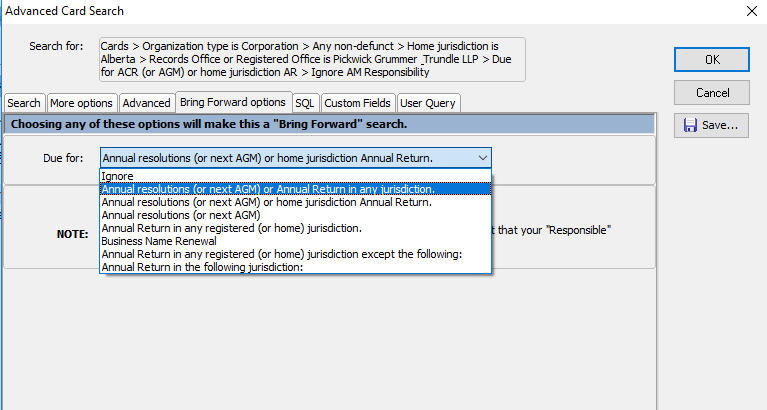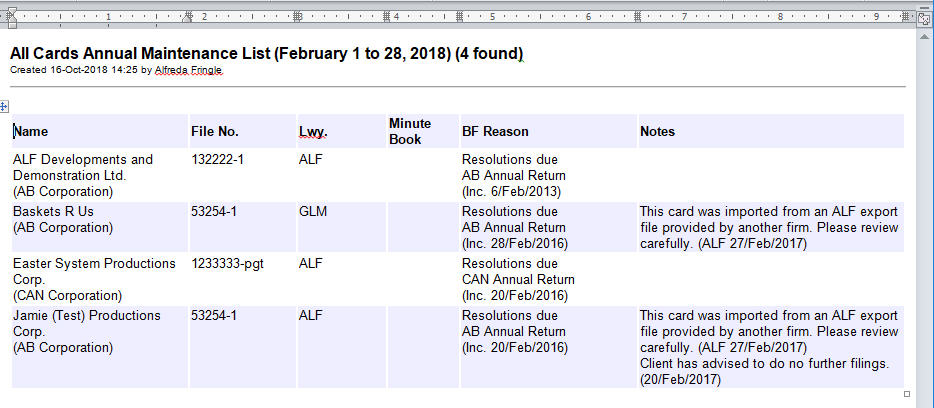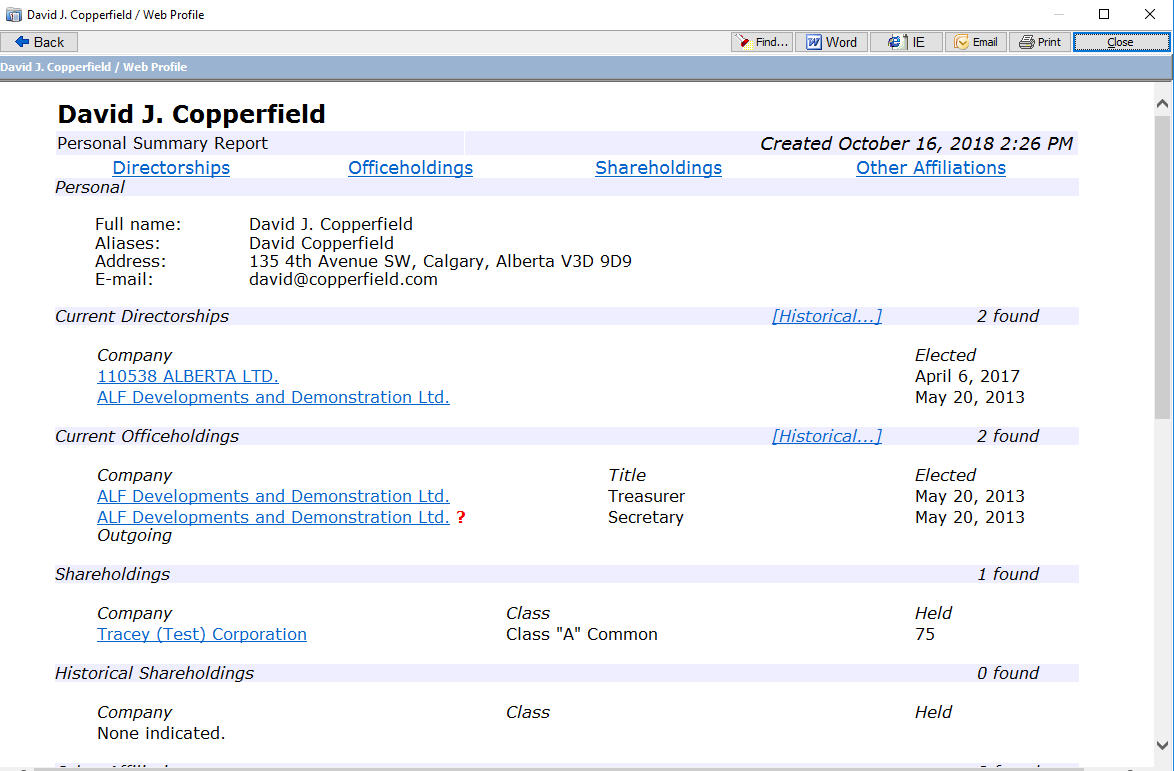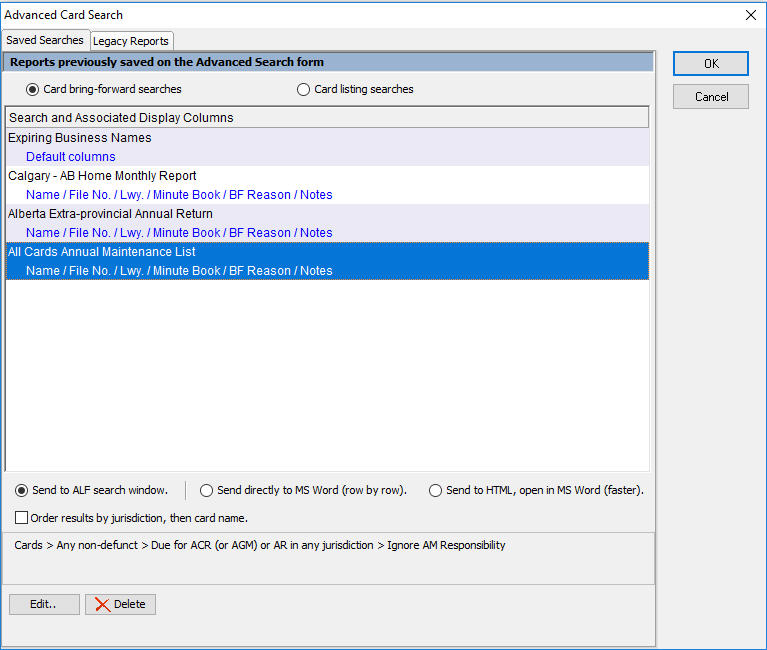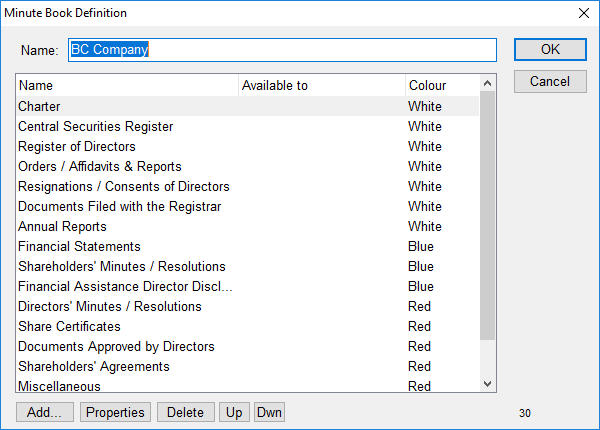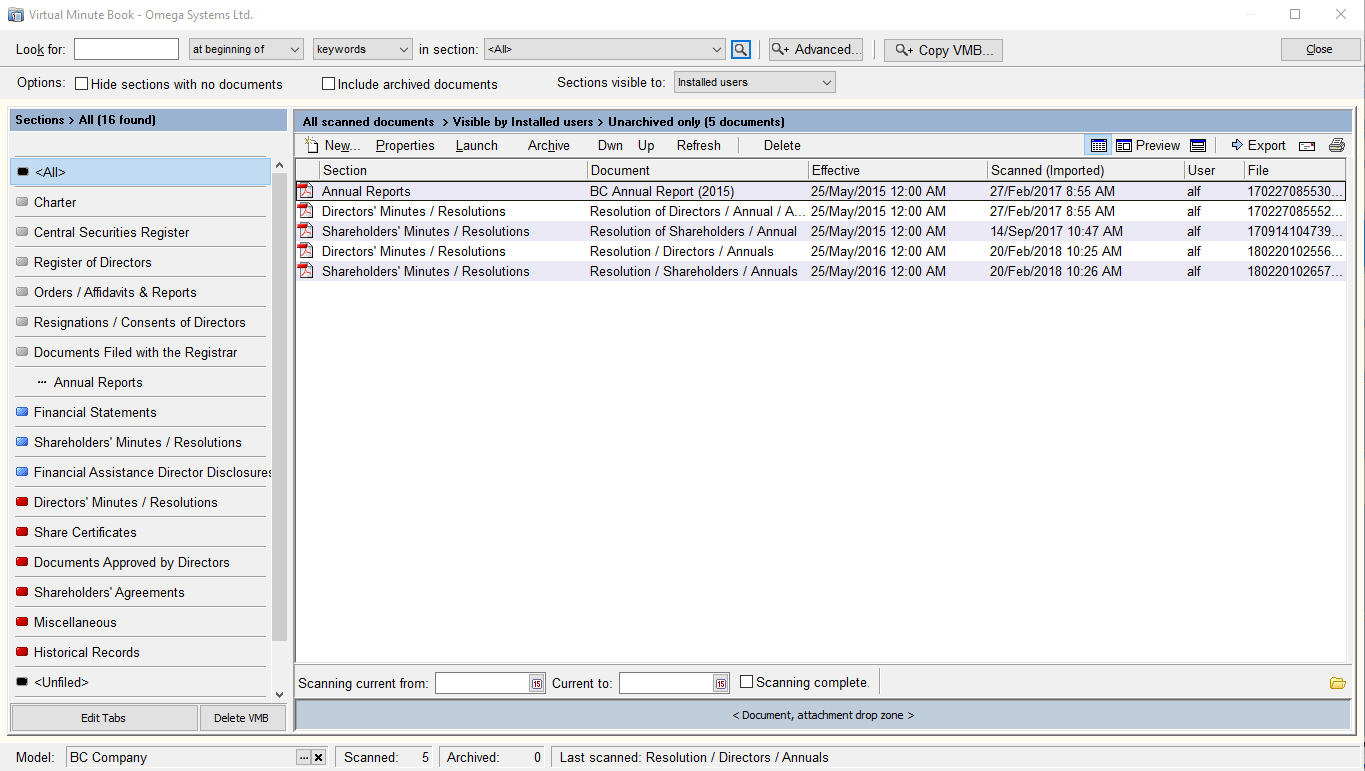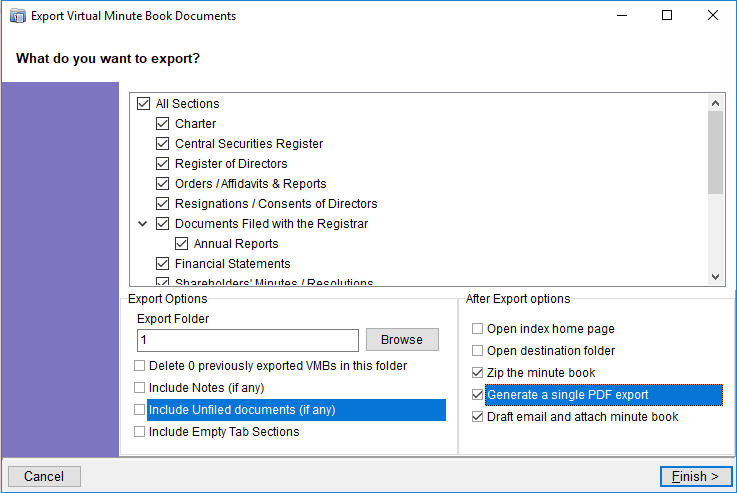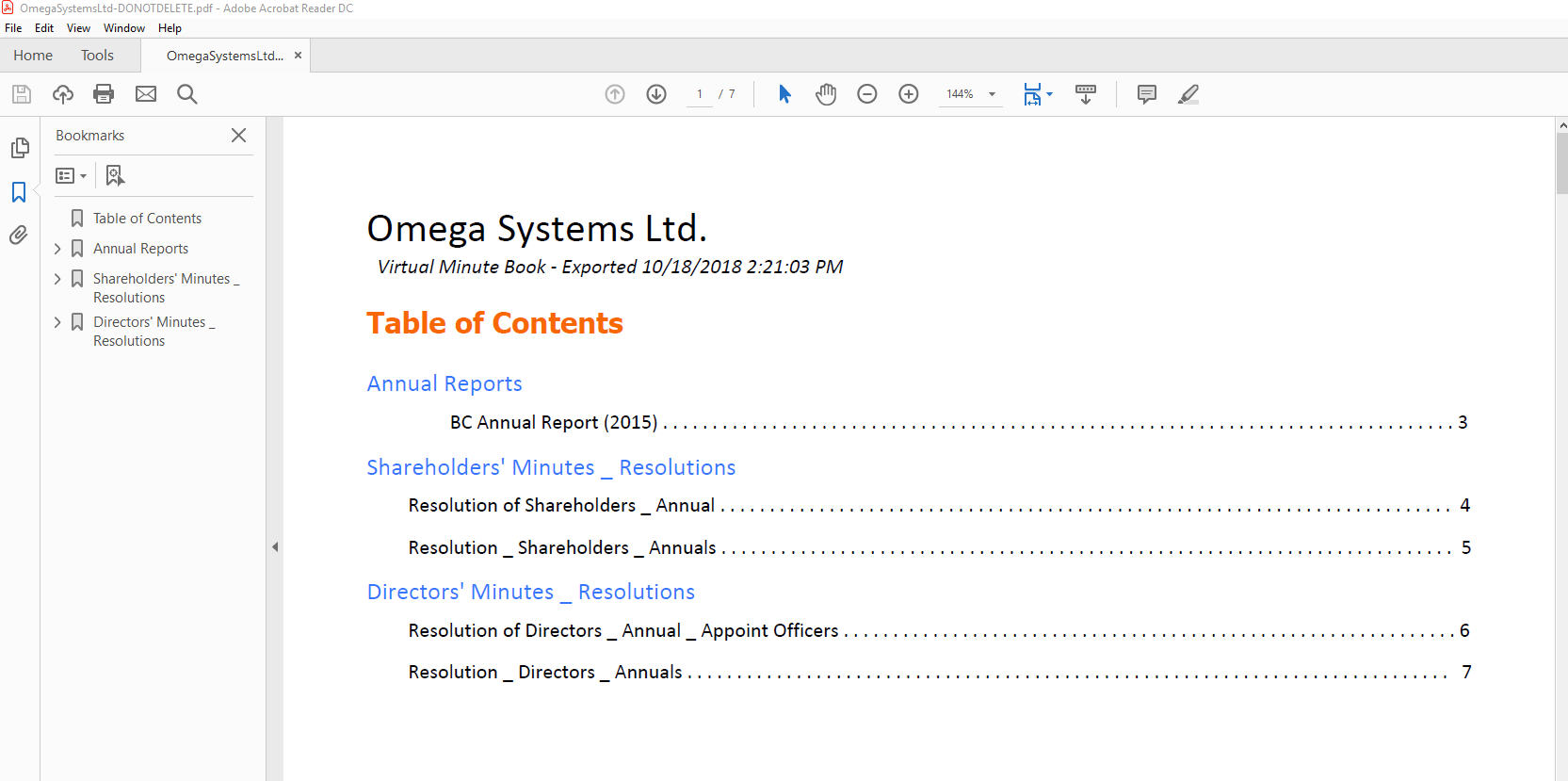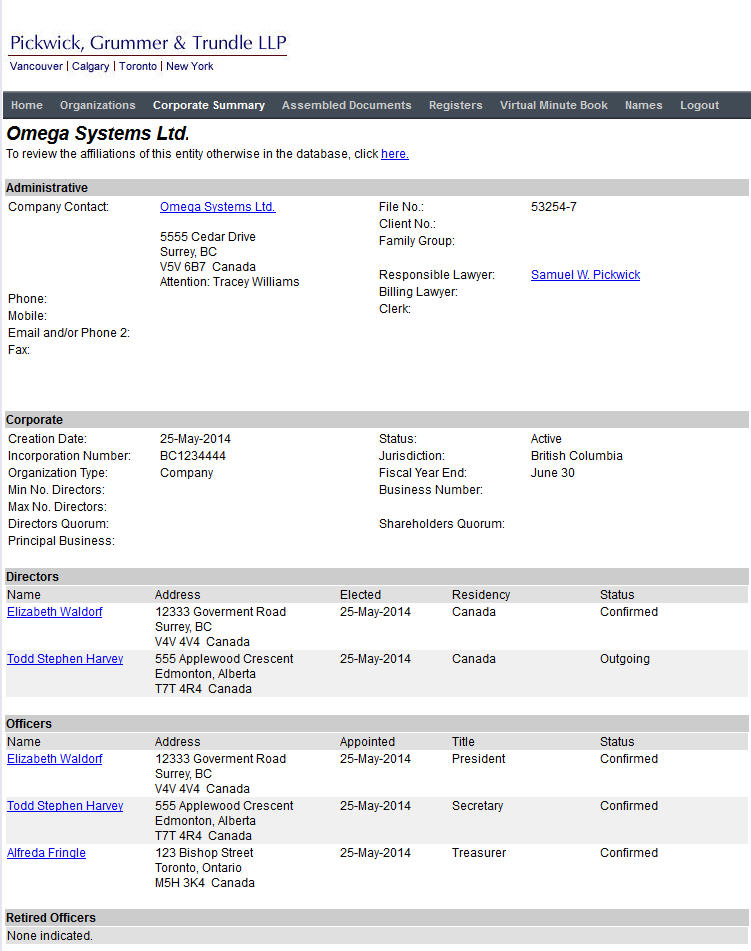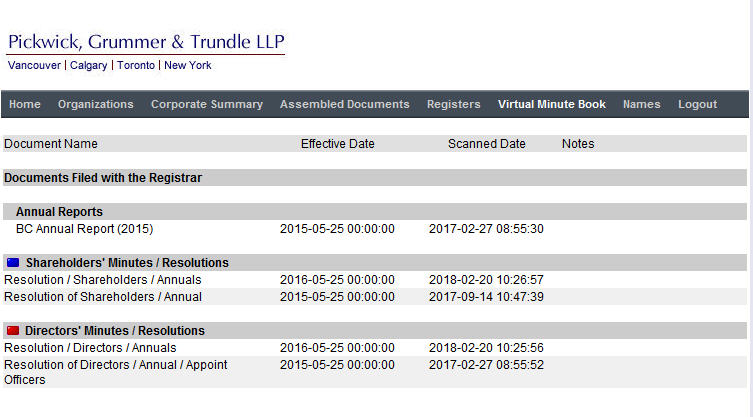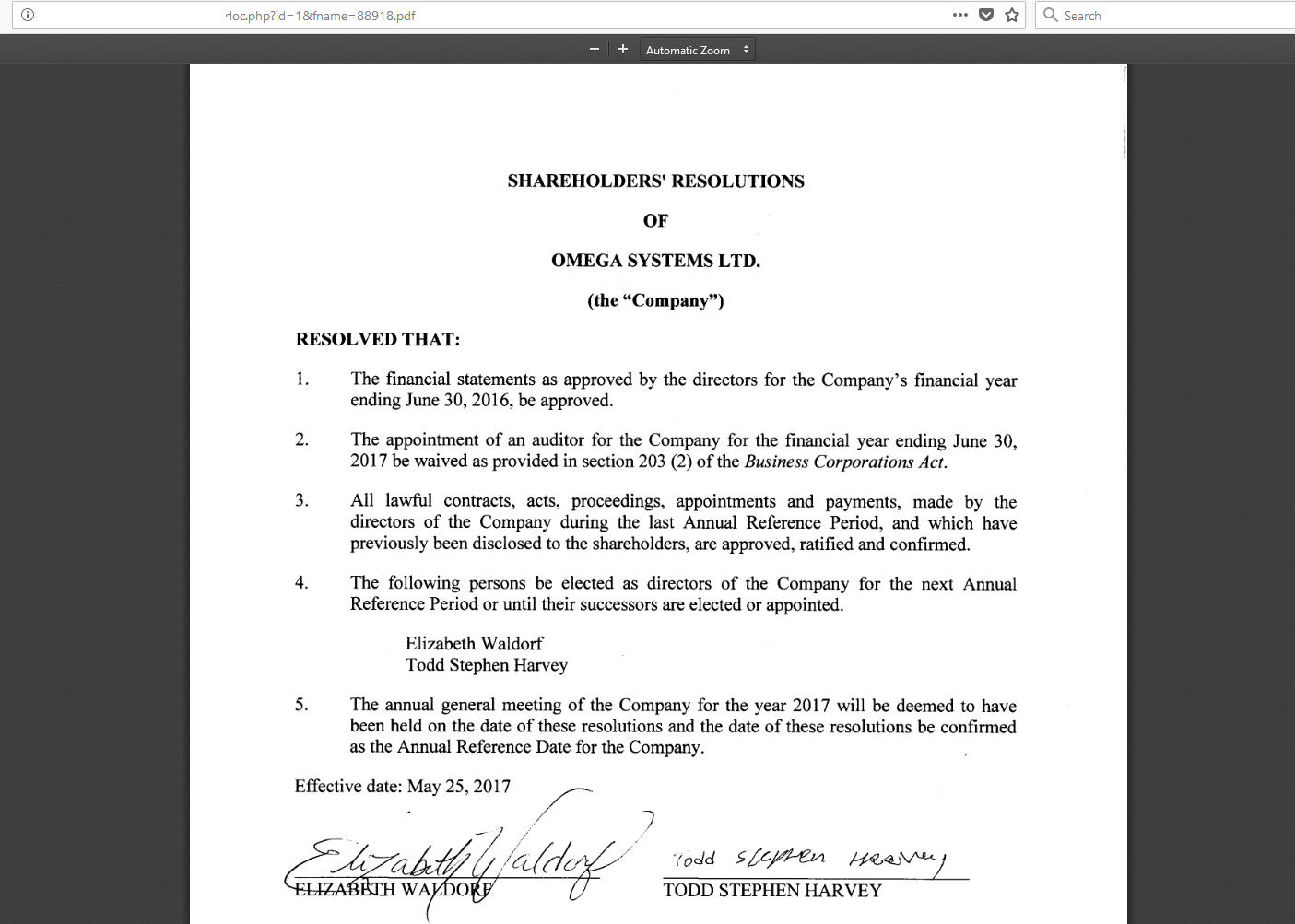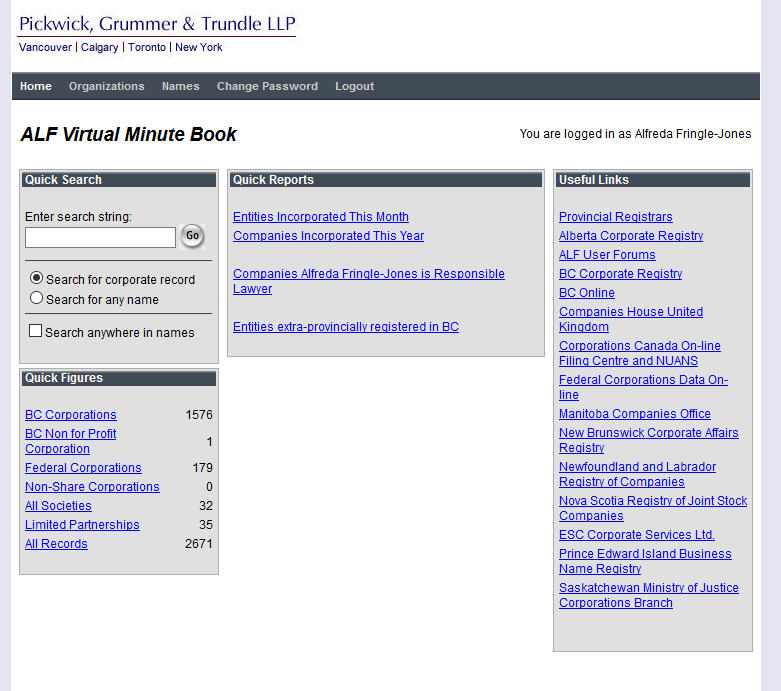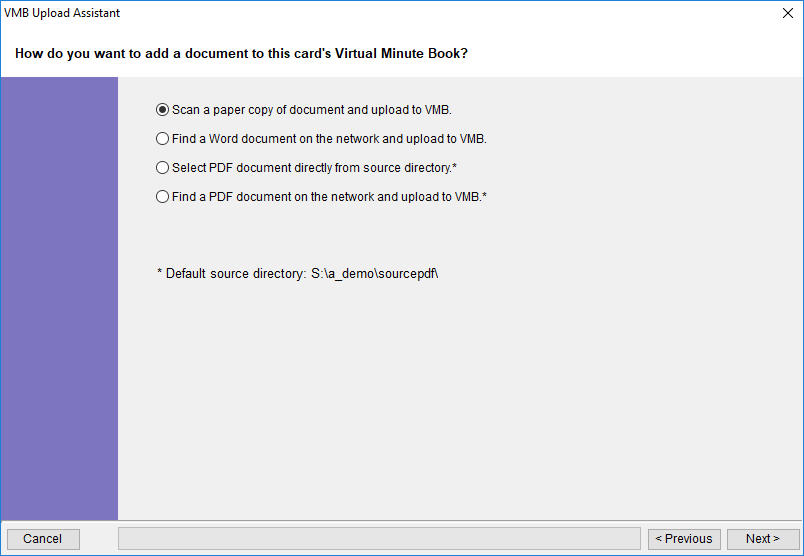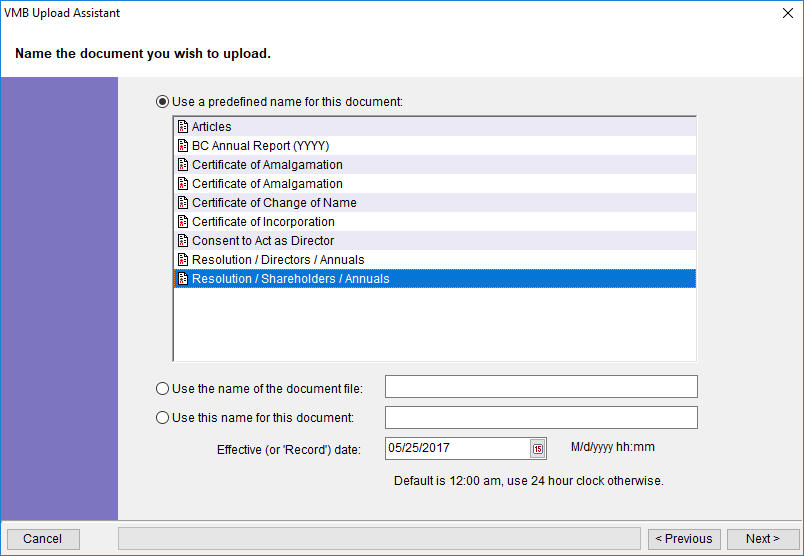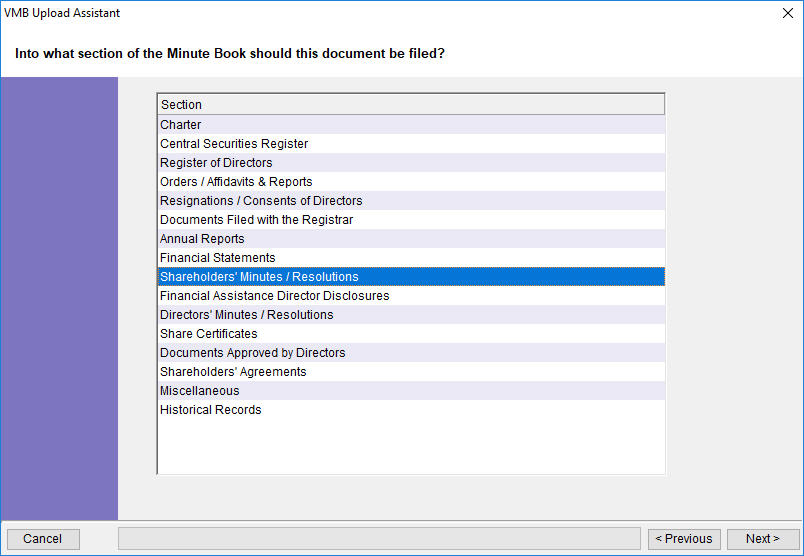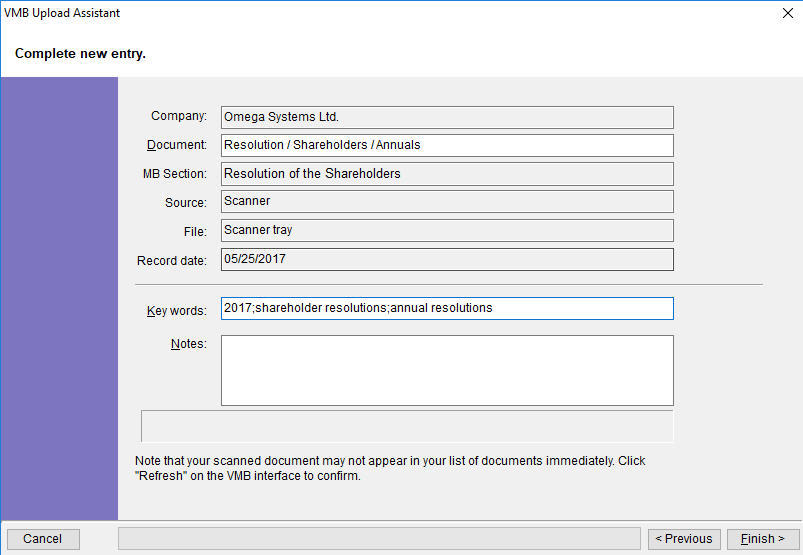Features
ALF provides a fast, reliable, and easy-to-use interface for data entry, highly customizable document assembly for corporate records, and configurable “bring-forward” reports.
All the data is stored in a powerful SQL Server database, stored in a location of your choice securely within your firm.
ALF | Standard
Document Assembly
Why type information more than once? Rely on ALF’s fast and reliable data entry and have ALF add information directly to your documents for you.
Create a “Task” to help you organize your work, then choose to assemble associated documents individually, or select a “package” to get them all done at once (including agreements, resolutions, letters, even envelopes or labels).
When documents have been returned (and the Task marked Completed), click to generate a
Directors Register, Central Securities Register, and Corporate Summary to file in your minute book.
Use ALF’s batch assembly wizard to assemble all annual maintenance documents for all companies due in a given month.
DocuSign
ALF DocuSign integration is an optional component of ALF Corporate that is included in both the Standard and the Enterprise editions of ALF. This optional component allows for document packages to be sent out via DocuSign envelopes for faster and easier execution (small service fee per envelope applies). Once all the signatories have successfully completed their respective executions via DocuSign, ALF can retrieve the executed files. For Enterprise Edition there is also the ability to upload those same files directly to the Card’s Virtual Minute Book.
WebFiler
ALF WebFiler is available both for the COLIN registry database in British Columbia, and for the CORES registry database in Alberta.
ALF WebFiler is a component of ALF Corporate that automates the process of online filing with British Columbia’s Corporate Online (“COLIN”) database. WebFiler can open a connection to BC Online, sign the user in using that user’s BC Online credentials, choose the correct filing to prepare, show the Draft Filing to the user, and – once the Draft is accepted – complete the filing, all without opening up the user’s web browser, and all within a matter of seconds.
The advantages of using WebFiler (for which a small fee-for-service applies) include the following:
Users don’t need to retype information that’s already been added to the ALF database.
The information sent to COLIN and CORES has already been validated by ALF’s data-entry – which itself has been entered quickly and accurately using ALF’s “model” structures and data-entry shortcuts.
Retrieve data from the Corporate Registry using the Data Retrieval function.
Filings complete within seconds instead of minutes.
The result is that corporate filings are simple, fast, and accurate, and corporate staff are much more effective and time-efficient.
Track “work in progress”
Your records are in a constant state of change. You receive instructions, send filings, forward documents – and start again as you wait for execution. ALF’s “status” designations for changes to directors and officers, shareholdings, associated addresses and “Tasks” enable you to keep tabs on your active work in progress.
For example, a share transaction or change of name is Pending until Confirmed; a Director or Officer is either Incoming, Confirmed, Outgoing, or Retired. Change status to Confirmed when documents are returned or forms are filed.
Who hasn’t returned their annual documents? Search for annual maintenance Tasks still marked Pending.
Or add a tickler to a company to be reminded to follow up next week (or month or year). Add an “attention” name to delegate the tickler.
Reports: built-in and configurable
What companies are due for their annual filings and (or) annual resolutions this month? A built-in “bring-forward” report will show you instantly. Choose a master report showing all filings due – anywhere – for all companies, or separate into reports for each jurisdiction. Use as a checklist, or batch assemble annual documents with ease.
Integrated “web reports” summarize relationships in a familiar HTML format. Who is John Smith? Right-click his name and choose “Web report…” to see the companies for which he is responsible lawyer, director, officer, shareholder, attorney, etc.
Create your own reports by defining a Query (“Which companies are registered in Ontario?”), defining an Output Format (“Show me name, anniversary, agent name…”), and combining them for a reusable report definition.
![]()
ALF | Enterprise
Includes all of the features of Standard, plus:
Virtual Minute Book
ALF’s VMB facilitates the creation and viewing of electronic representations of the information and documents typically found in a company’s physical minute book.
Connect ALF to your scanner to create PDF files from your original documents, and instruct ALF to associate each with an electronic “tab” designed to mimic the tabs in a physical minute book.
ALF VMB protects your corporate documents by helping you store electronic “backups” of your paper minute books off-site, and helps reduce on-site storage costs by allowing you to retain electronic copies of off-site minute books (for defunct companies, for example).
Intranet and Extranet
ALF Intranet provides web-browser access to the information stored in ALF as well as to the PDF documents uploaded by ALF VMB. Access is read-only and is limited to persons on your own network.
The ALF Intranet “home” page includes options to run reports against your corporate data and “quick counts” representing information about your corporate database (numbers of BC companies, number transitioned, etc.). You may also choose to search for a company using one of several search criteria, then generate a Corporate Summary for a web-page overview. Your whole firm has immediate, complete access to your corporate records without a minute book sign-out sheet!
An additional Extranet access group allows you to define which virtual minute books are available for browsing by your own clients over the intranet, with a username and password you assign to limit the records available for viewing.
*ALF Intranet can also be set up as an Extranet by your IT, if that is the requirement of the firm.
Scanning Assistance
The ALF Scanning Assistant, part of ALF Enterprise Edition, is a component of ALF’s so-called “virtual minute book” (with ALF Intranet). The Scanning Assistant helps users to create electronic representations of original corporate documents typically found in a corporate entity’s physical minute book.
There are several reasons why a corporate department may choose to use such a tool:
- To allow easy access across the firm’s network to the documents in an entity’s minute book.
- To help a law firm respond more quickly to requests for email copies of documents (whether from a client, or an accountant, banker, etc.).
- To create electronic backup copies of physical documents to protect against loss.
- To move physical minute books off-site in order to free up space within the office.